Product Overview
SPECIFICATIONS
Brand Name: LOMEHO
Origin: Mainland China
Type: Mixers
Model Number: AM-UT4
Certification: CE
Channel: 4 Mono channel
Effects: 24 Bit 16 DSP Effects
Phantom Power: Channel Separately 48V
USB Interface: Play & Record
Mute Function: Separately Channel Mute
EQ: Channel 3 Band EQ, Main 7 Band EQ
Bluetooth Function: 5.0
Volume Fader: 70 mm
USB Recording: 16bit 48KHz
AM-UT4: 4 channel mixing console
Use 1: 4 channel party sound mixer
Use 2: 4 channel karaoke mixer audio
Application 1: Bluetooth audio mixer
Application 2: 4 channel audio mixer
Item Description
AM-UT4
LOMEHO 4 Channel Karaoke Party Audio Sound Mixer 48V DJ Remote Control 16 Effects Bluetooth Studio Performance Church Mixing Console AM-UT4
Selling Point:
1. Power supply: DC 12V
2. 4 mono channels
3. Channel separately mute function
4. USB recording & play
5. Bluetooth function
6. 70mm volume fader
7. 24 bit 16 DSP effects
8. 7 band stereo graphic equalizer
9. Individual 48V phantom power
10.PC recording & play
【Note】 Instruction manual at the end.
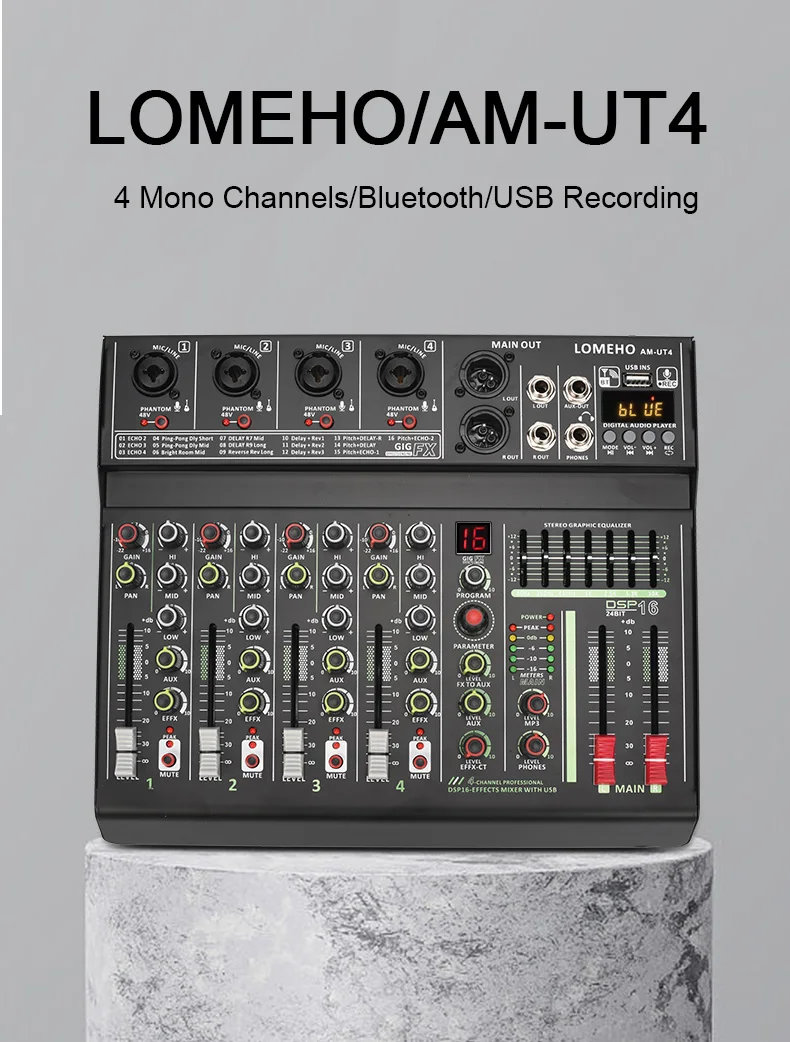


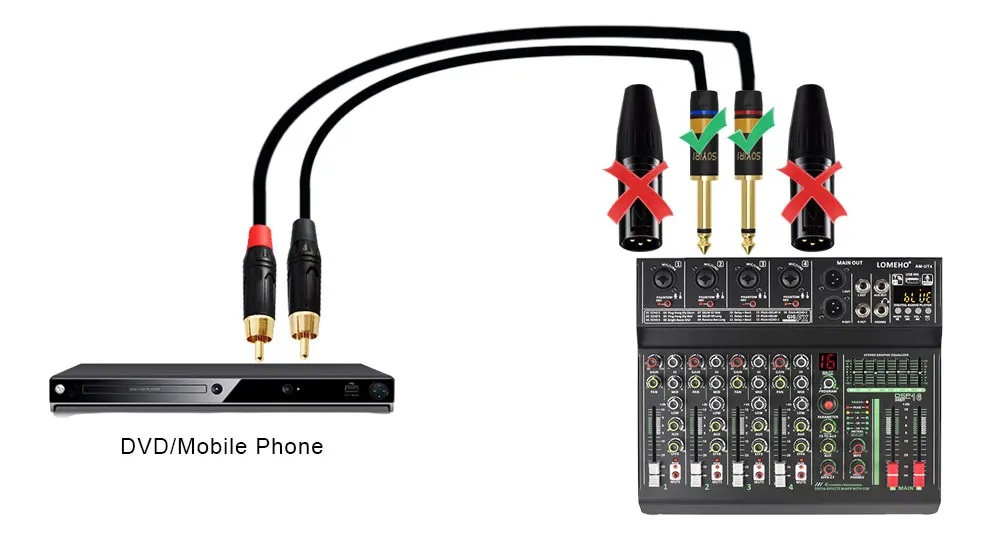


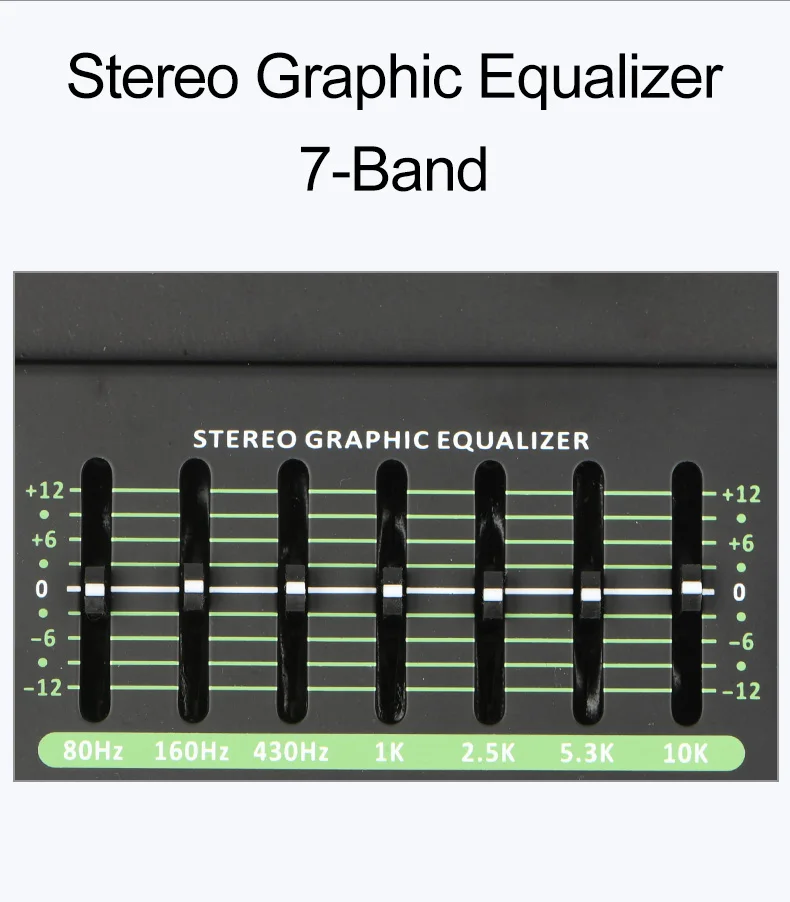


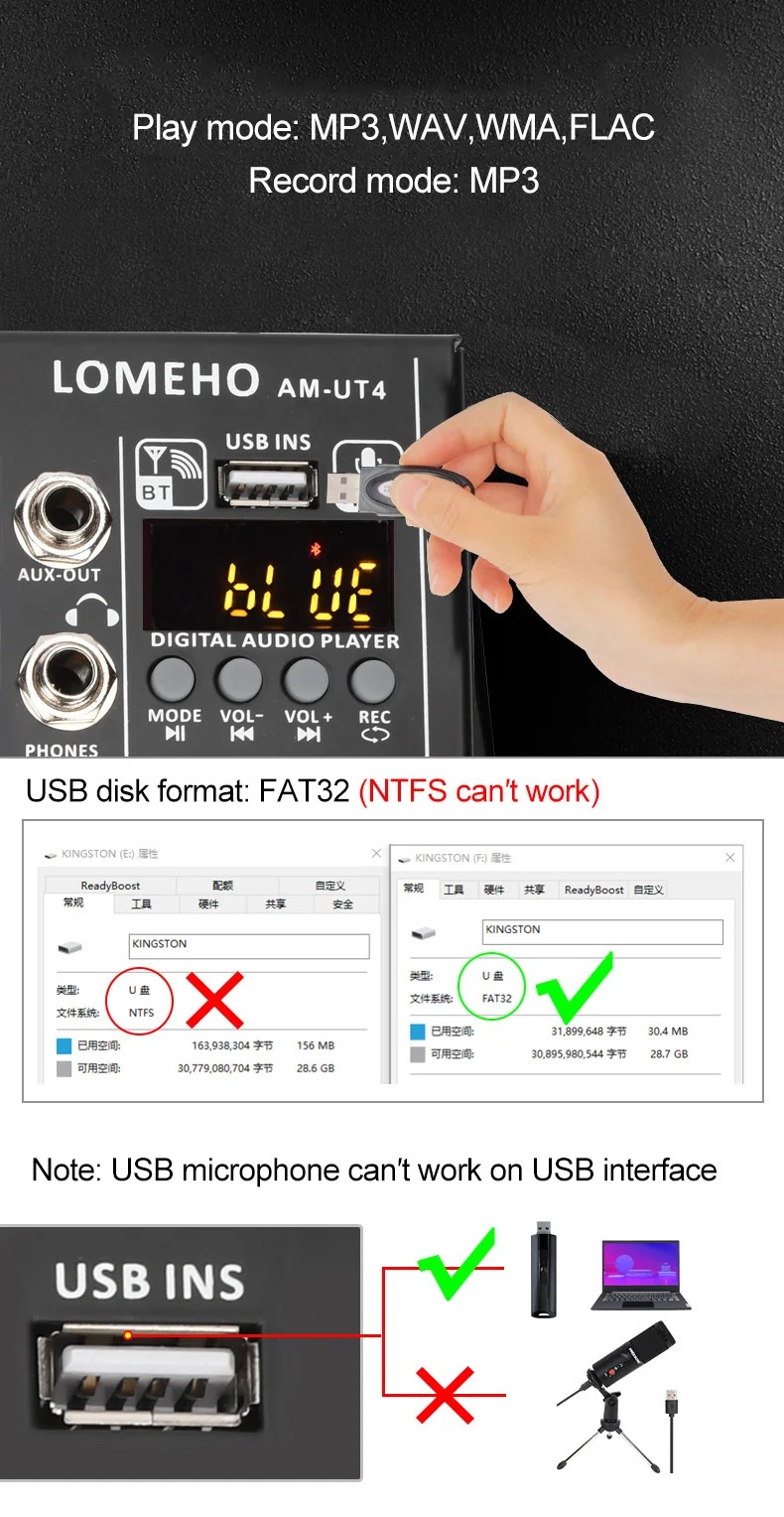
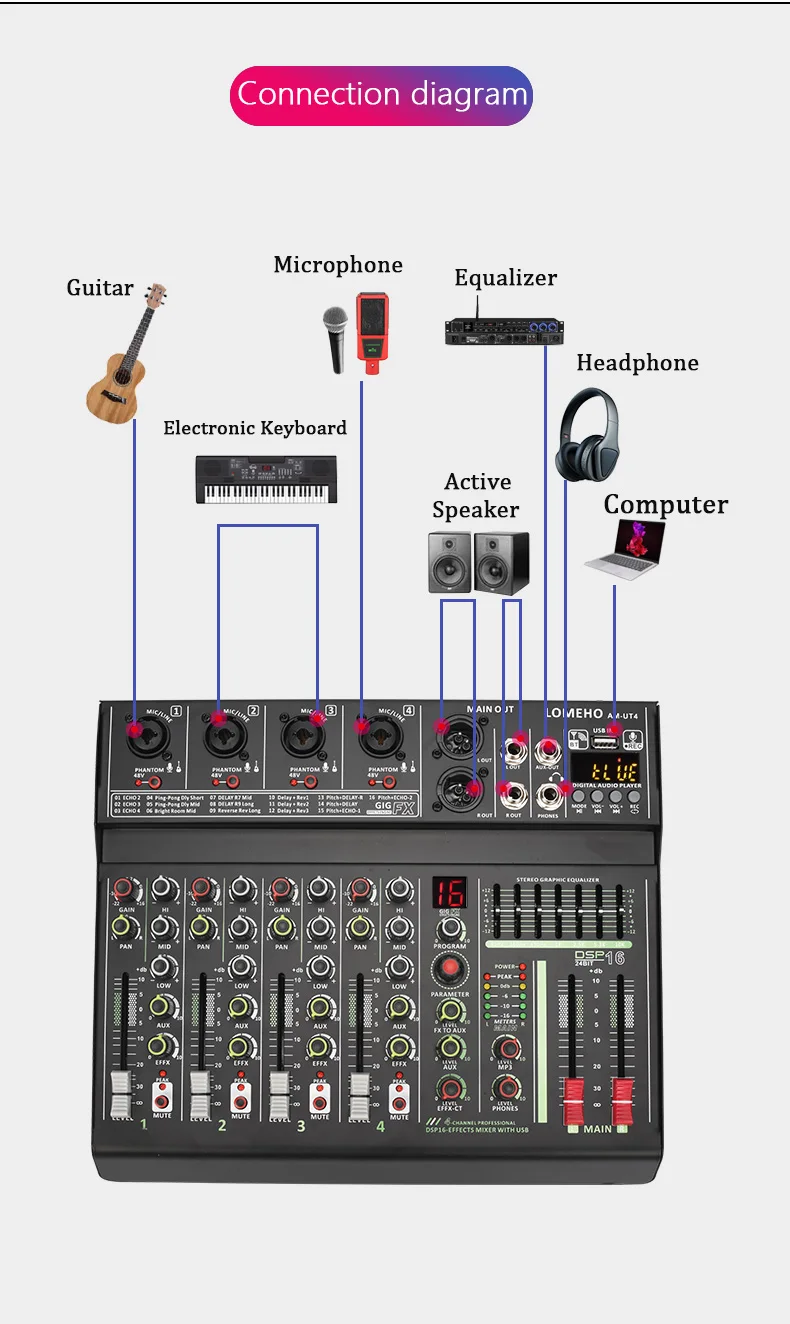

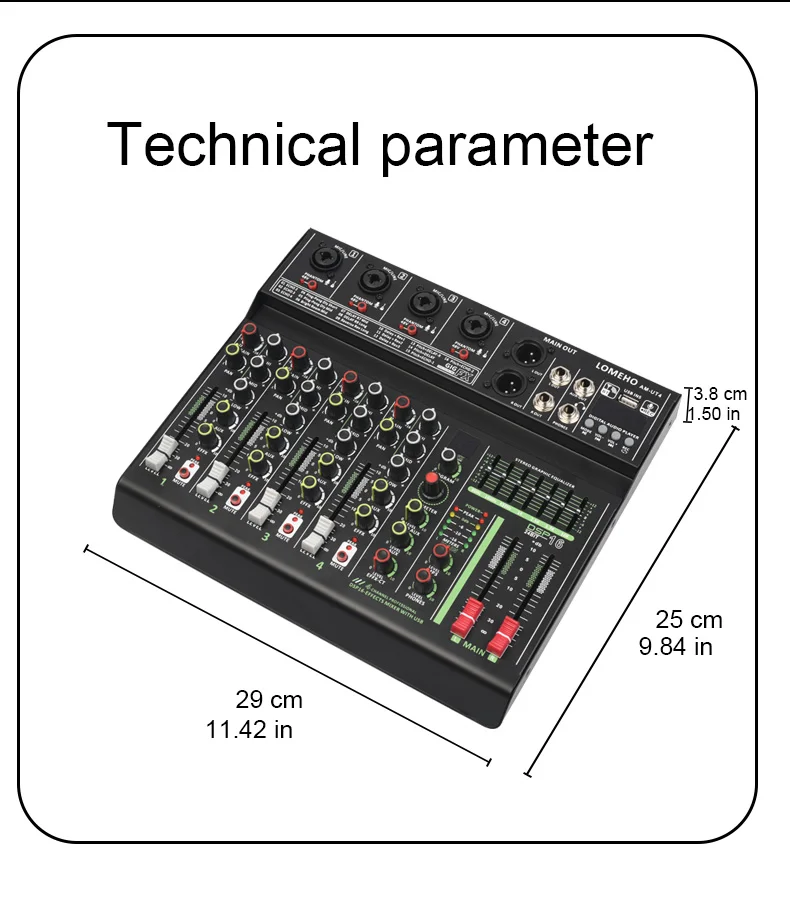
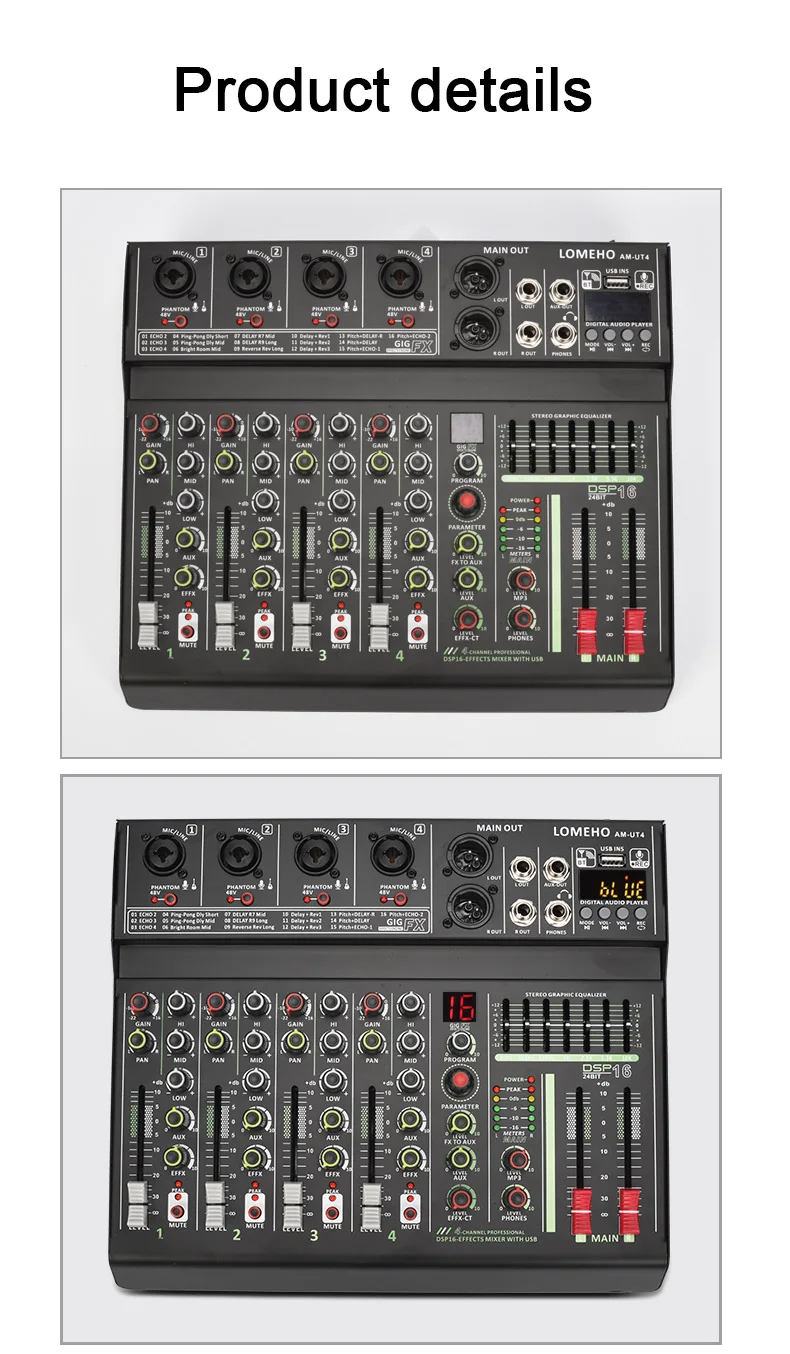
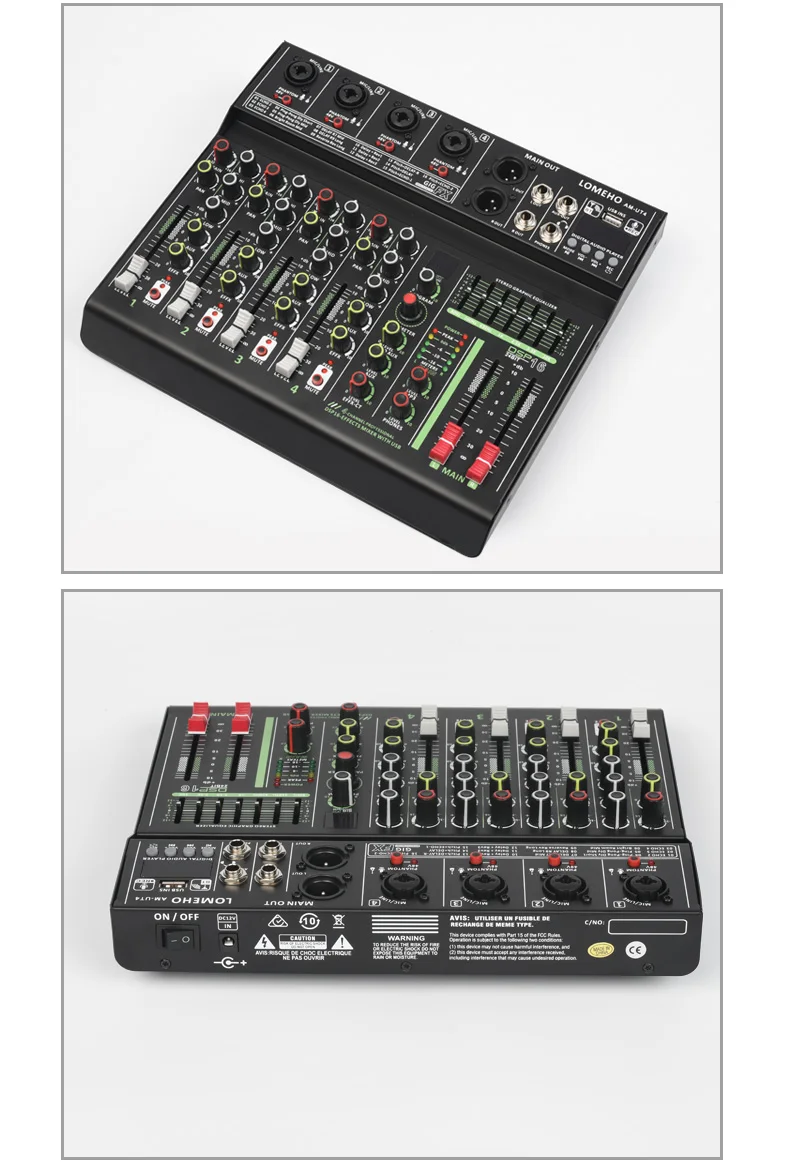

【24 Bit 16 DSP Effects】
Please note:
There is a protective film on the display to prevent the display from being scratched. If the protective film is not clear, you can tear off the protective film.
1. 24 Bit 16 effects
2. Choose effects
1) Rotate "PARAMETER" knob to the number of the effect you want. now , the number is flashing.
2) Press "PARAMETER" knob to confirm your choose, then the number stops flashing.
3. Adjust the parameter:
Rotate the "PROGRAM" to adjust the parameter of the effect.
4. Output effects
1) Channel effect knob:
Rotate "EFFX" to adjust the output from channel.
2) LEVEL EFFX-CT knob:
Rotate the knob to adjust the output to main out.
5. FX TO AUX knob:
Adjust the effect volume to AUX( you need adjust the channel volume fader too).
【+48V Phantom Power】
1. Press down "Phantom 48V" button, LED light is on, +48V phantom power works.
2. Individual channel phantom power button
3. +48V phantom power is only for XLR socket.
Dynamic Microphone
when you connect dynamic microphone to audio mixer with XLR cable, please do not power on +48V phantom power.
Condenser Microphone
If your microphone is +48V condenser microphone, please connect it to mixer via XLR cable, and power on +48V phantom power.
Please note:
For this model, it dose not support 3.7V condenser microphone. (such as 3.5mm plug condenser computer microphone)
【GAIN Knob】
Recommended adjustment method
1. Input channel signal
2. Main out fader to "0" position, Channel fader to "0" position
1) Output is enough, do not adjust "Gain"
2) Output is not enough, adjust "Gain"
3. During the adjustment process, please make sure that PEAK only lights up occasionally, not always.
4. When you increase gain, the noise will be increased too.
【Channel Mute Function】
Press down "MUTE" button, Mute Light will be on. Now the channel is mute.
1. Signal cannot go to main out.
2. Signal can not go to AUX OUT.
【Headphone Volume Control】
1. Adjust the main out fader
2. Adjust the phone level knob
Please note: Signal from phone socket is same as main out.
【USB/Bluetooth Module】
1. Protective film on the display:
There is a protective film on the display to prevent the display from being scratched. If the protective film is not clear, you can tear off the protective film.
2. USB port is not for USB microphone, you can not connect USB microphone to audio mixer.
3. Name:
1) Soundcard: JieLiBR21
2) Bluetooth: AEaudio-BT
3) Please note: If the name is changed due to software upgrade, we may not explain it in this description, please refer to the actual name.
【U-Disk play】
1. U-Disk format: Fat32.
1) USB port can not recognize NTFS U-Disk.
2) There is at least one song in the Fat32 U-Disk
2. Play format: MP3, FLAC, WAV, WMA,
3. Insert U-Disk into USB port, U-Disk will play automatically
4. Play control:
you can use USB module button to control the play. such as : play/pause/next/pre
5. Volume adjust
1) Rotate LEVEL-MP3 knob, adjust the channel volume to main out
2) Adjust main out output
【U-Disk Record】
1. Insert a fat32 U-Disk, and there is at least one song in the U-Disk.
2. Record format: MP3
3. Record operation:
1) Long press "REC" and come into record mode, then you can record.
2) Long press "REC" again to end the record.
3) Play the latest record automatically
4) then play other record file in order
5) Press Mode to quit record mode.
4. Record volume adjust:
1) Rotate "Channel AUX" knob
2) Rotate "Level AUX" knob
【How to Connect to Computer】
1. Computer setting:
1) Microphone: JieLiBR21
2) Speaker: JieLiBR21
2. Computer software:
1) Record or Karaoke Program or other similar program.
2) Music player or other similar program.
3. Connect computer to audio mixer via USB port ( USB cable is not included), USB screen will show "PC"
4. Transmit Computer music to audio mixer:
1) Computer play music and adjust to proper volume (computer output)
2) Rotate "LEVEL MP3" knob to adjust the input volume from computer
3) Push main out fader to adjust main out.
5. Computer record the signal from audio mixer
1) Rotate "Channel AUX" knob
2) Rotate "Level AUX" knob













